FINQ is an AI powered financial platform that helps people optimize their pension and investment plans.
AI insights simplify complex pension decisions, transforming raw data into clear, actionable advice.
Years
2024-2025
Role
Product Designer
Platform
Web / Mobile / Tablet
Industry
Finance

The users

Pension savers
Has limited financial knowledge and seeks confidence and clear guidance.

Employee via employer
Receives job benefits but wants transparency and practical advice.
Pain points
Pension data is complex
and hard to understand
Biased guidance
from conflicts of interest
Users are afraid to take action
on their savings

V1 main takeaways
Frustration
Enable users to make independent financial decisions without relying on a middleman.
Overwhelming
Communicate through clear language and an approachable design.
Uncertainty
Offer direction that builds trust while preserving user control.

Key issues identified
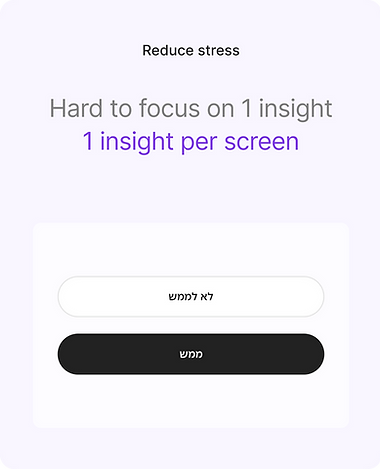



V2 new flow
8 insight types
Consistent
UX approach
Check before confirming
Summary “checkout” screen
Intuitive and quick
“Tinder” for financial decisions



Users’ feedback
Overload
Insights must be simplified, too much information leads to user drop-off.
Unclear
The value of the insights isn’t always obvious.
Clarity
Users want a deep dive into their pension product before making a decision.
Delay
Complex insights take 7 seconds to load, too long to wait.

Key issues identified




The final version
A seamless web and mobile experience that gives users clarity and confidence in their pension decisions.

Complex insight
Allowing users to follow either a single action or all recommended steps.

A clear explanation
For each action and its relevance, aimed at building confidence in complex decision making.

Edit mode
Users can complete a single action and check a box to see how the results change.

Error message
Users must select at least one action.

One action selected

Products to keep, with no changes

Actions summary
Shows all selected and unselected actions, allowing users to review everything before final confirmation, similar to a checkout page before purchase.

My products / Pensions
One clear view, helping users track and manage their finances effortlessly.
